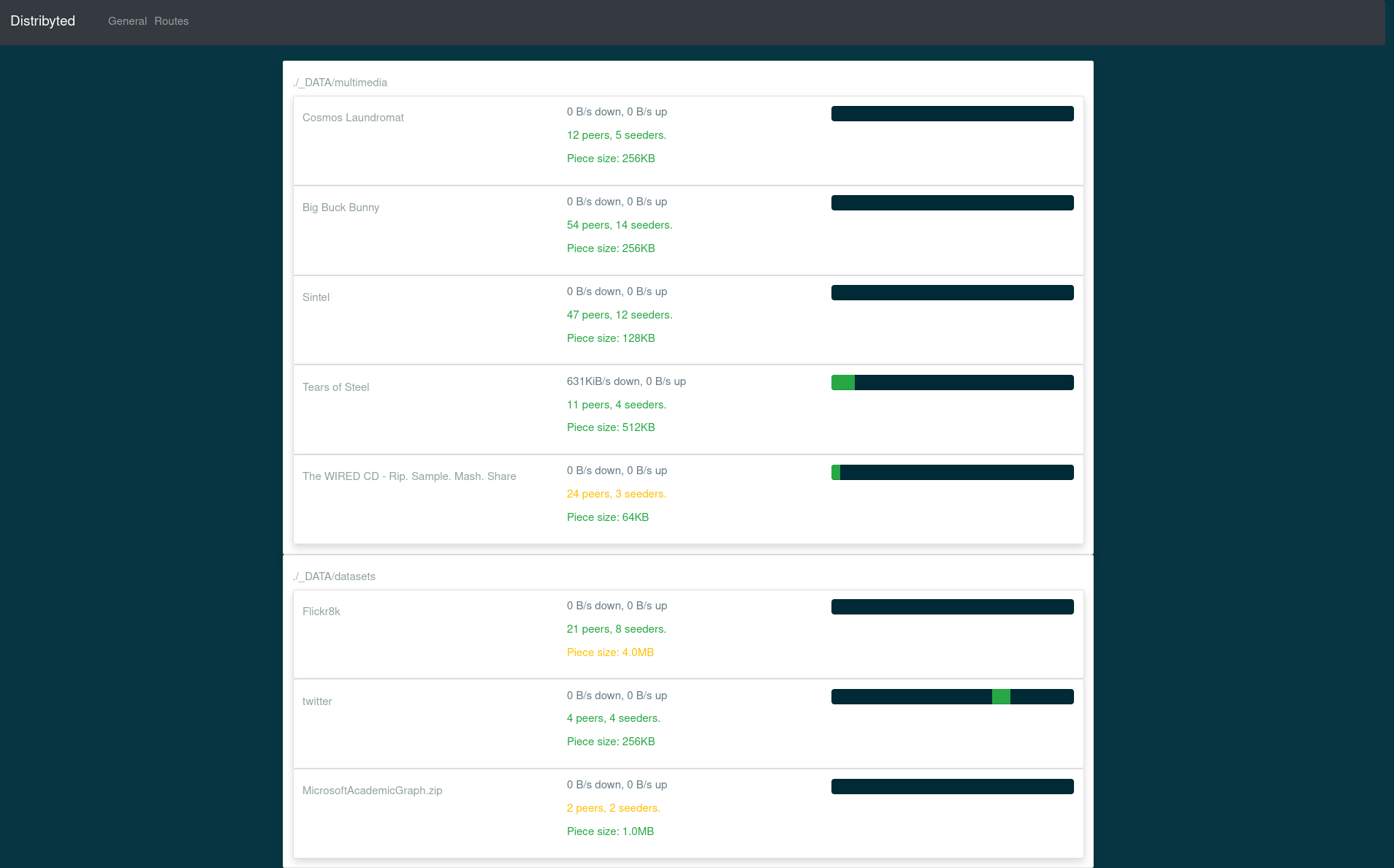|
|
||
|---|---|---|
| .github/workflows | ||
| assets | ||
| cmd | ||
| config | ||
| docs/images | ||
| examples | ||
| iio | ||
| mount | ||
| node | ||
| stats | ||
| templates | ||
| .gitignore | ||
| binary_fs.go | ||
| go.mod | ||
| go.sum | ||
| http_fs.go | ||
| LICENSE | ||
| Makefile | ||
| README.md | ||
distribyted
Torrent client with on-demand file downloading as a filesystem.
Report a Bug
·
Request Feature
Table of Contents
About The Project
Distribyted tries to make easier integrations with other applications among torrent files, presenting them as a standard filesystem.
We aim to use some compressed file characteristics to avoid download it entirely, just the parts that we'll need.
Also, if the file format is not supported, distribyted can stream and seek through the file if needed.
Note that distribyted is in alpha version, it is a proof of concept with a lot of bugs.
Use Cases
- Play multimedia files on your favorite video or audio player. These files will be downloaded on demand and only the needed parts.
- Explore TBs of data from public datasets only downloading the parts you need. Use Jupyter Notebooks directly to process or analyze this data.
- Play your ROM backups directly from the torrent file. You can have virtually GBs in games and only downloaded the needed ones.
Supported Expandable File Formats
Distribyted can show some kind of files directly as folders, making it possible for applications read only the parts that they need. Here is a list of supported, to be supported and not supported formats.
Supported
- zip: Able to uncompress just one file. The file is decompressed to a temporal file sequentially to make possible seek over it. The decompression stops if no one is reading it.
To Be Supported
- tar: Seek to any file and inside that files using a modified standard library. Not useful on
.tar.gzfiles. - 7zip: Similar to Zip. Need for a library similar to zip.
- xz: Only worth it when the file is created using blocks. Possible library here and here.
Not Supported
- gzip: As far as I know, it doesn't support random access.
Getting Started
Get the latest release from releases page or download the source code and execute make build.
Use the example config file and modify it as needed.
Run the program: distribyted-binary path/to/config/file.yaml
Usage
After executing and load all torrent or magnet files, a web interface will be available with information about the mounted routes and torrent files like download/upload speed, leechers, seeders...
Configuration File
root
| Config key | Description |
|---|---|
| max-cache-size | Size in MB for the cache. This is the maximum space used by distribyted to store torrent data. Less used torrent data will be discarded if this value is reached. |
| metadata-folder-name | Folder where distribyted metadata will be stored. |
| mountPoints | List of folders where torrents will be mounted as a filesystem. Possible configuration keys described here. |
mountpoints
| Config key | Description |
|---|---|
| path | Path where a new fuse mount will be initialized. |
| torrents | List of magnetUris or/and torrentPaths to be loaded on this fuse mount. |
Contributing
Contributions are what make the open-source community such an amazing place to learn, inspire, and create. Any contributions you make are greatly appreciated.
- Fork the Project
- Create your Feature Branch (
git checkout -b feature/AmazingFeature) - Commit your changes (
git commit -m 'Add some AmazingFeature') - Push to the Branch (
git push origin feature/AmazingFeature) - Open a Pull Request
License
Distributed under the GPL3 license. See LICENSE for more information.